
On the next page, down in the lower left hand side, click on the “Repair your computer” link. To begin, boot from your Windows 7 DVD and when you reach the first screen asking about the language, currency and keyboard format, Click Next. In this example we will be using the Windows 7 DVD.
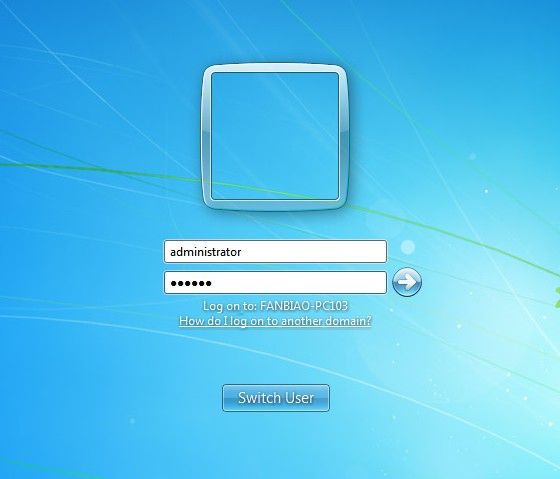
Remove the operating system hard drive from the target system and slave it into another system with a working operating system.Technibble accepts no responsibility if something goes wrong.įirst of all, we will need a way to access the file system to swap out Utilman.exe with something else like cmd.exe. You can do a lot of damage to a system if you dont know what you are doing.
#Windows 7 copy log how to
Here are the step by step instruction on how to do this. SYSTEM is an account with the highest possible privileges on Windows which similar to the root account on Unix systems. If you swap the Utilman.exe file with something else like cmd.exe, you have access to the command prompt running SYSTEM privileges. This will load up the Utilman.exe executable which resides in the Windows\System32 directory.

This works because the user can trigger Utilman by pressing Windows Key + U before Windows logon. Its a great feature for disabled people but it opens up a security hole that we can take advantage of to bypass Windows logons.īypassing the Windows logon comes in handy if our clients have forgotten their logon password, their user profiles were corrupted or malware was interfering with the system before login. This was designed to help people who are hard of sight, hearing or mobility to log onto Windows themselves without the need of outside help. Utilman.exe is a built in Windows application that is designed to allow the user to configure Accessibility options such as the Magnifier, High Contrast Theme, Narrator and On Screen Keyboard before they log onto the system.


 0 kommentar(er)
0 kommentar(er)
